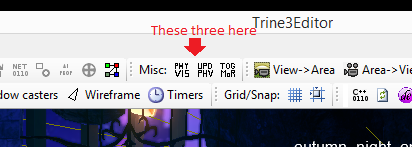Physics collision visualization
General
It is possible to visualize all physics collisions in the editor. Sadly the visualizations don't currently update in real time but hopefully that can be fixed in the near future.
Get started
Controls from left to right
- PHY VIS - Enable/disable physics collision visualization
- UPD PHV - Update physics collision visualization, (press this if you move anything with collisions in the levels or add stuff)
- TOG MoR - Enable/Disable model rendering (enabling visualization automatically disables model rendering and vice versa)
Feature wish list
- Material based colors
- Visualize all collision shapes (Capsule and ConvexCompound are currently not supported)
- Faster (real time) collision update
- More awesome editor buttons (Images in source/fb/editor/externalui/csharpui/Resources/ toggle_models/phy_vis/phy_vis_update.png)