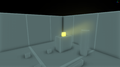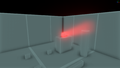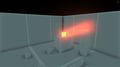BloomEntity: Difference between revisions
Created page with "thumb|Lens flare effect of bloom. thumb|BloomEntity ==General== Bloom is a shader effect used in game engines t..." |
(No difference)
|
Latest revision as of 10:13, 15 June 2018
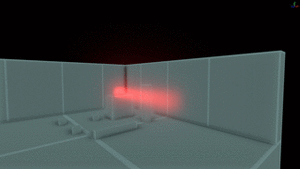
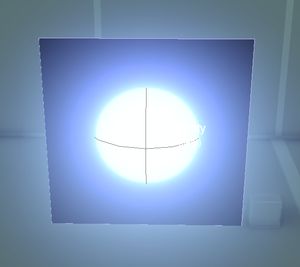
General
Bloom is a shader effect used in game engines to emulate imaging artifacts of real-world cameras, like lens flare, finite dynamic range and airy discs caused by the diffraction of light.
In game engines, bloom effect can be used to create a dream-like visual style or emphasize a magically glowing objects. With the right settings it can also enhance the photorealism of the scene by emulating the above mentioned effects.
BloomEntity in the editor
BloomEntity (BE) can be found from "InstanceBase/Entity/SceneEntity/BloomEntity". BE is a global effect and it has many properties in it's GlowComponent, but most of these don't need to be touched by the user. The two most important ones are:
- Factor
- Determines the weight of the particular BE, if there are more than one in the scene. Mostly used for animation purposes.
- StreakLength
- Setting this to 0 removes the lens flare effect, which is dependant on the relative direction of the BE.
Properties of glowing objects
Normal entities can be made to glow, like the collisions used in the pictures. Every entity with a ModelComponent has four properties that determine their behaviour with BE. These are:
- SelfIllumination
- The colour of the self illumination. Like the name says, used for objects that are supposed to be self illuminated, like sun, moon and lamps.
- SelfIlluminationFactor
- The strength of the self illumination. Example values used for different entities are 1000 for sun, 2 for moon and 15 for a bright lamp.
- GlowAmountColor
- The colour of the glow effect. Like self illumination, but this adds a soft halo around the object.
- GlowAmount
- The strength of the glow effect. Values usually around or less than 1.
Usually self illumination and glow are used together to achieve the best result.
-
Self illumination.
-
Glow.
-
Self illumination and glow combined.