3D Asset Workflow
Jump to navigation
Jump to search
- ◇ Main Steps
- 3D Asset Workflow: Concepting
- 3D Asset Workflow: Sculpting
- 3D Asset Workflow: Retopology
- 3D Asset Workflow: UV Mapping
- 3D Asset Workflow: Baking
- 3D Asset Workflow: Texturing
- 3D Asset Workflow: Asset Assembling
- 3D Asset Workflow: Naming the Asset
- 3D Asset Workflow: LODs
- 3D Asset Workflow: Exporting to Editor
- 3D Asset Workflow: Completed asset checklist
- ◇ Additional Steps
- 3D Asset Workflow: Alternative Textures
- 3D Asset Workflow: Billboards
- 3D Asset Workflow: Blocksets
- 3D Asset Workflow: Collisions
- 3D Asset Workflow: Sikailu
- 3D Asset Workflow: Sway
- 3D Asset Workflow: Tile Textures and Trimsheets
- 3D Asset Workflow: Tintmask
- 3D Asset Workflow: Vegetation
- ◇ General Tips and Troubleshooting
Summary
- This is a series of wiki pages related to the 3D asset creating process in the Trine Art Team at Frozenbyte
- With these guidelines, you should be able to create a game asset from an idea to a textured game model or, at the very least, get the needed information on what you should research and practice in order to achieve that
- The information on these sites is created and collected by our AD and the 3D artists, and these methods are used daily here in the Trine Art Team at Frozenbyte
Trine Art Team Terminology
- Here in the Trine Art Team, we have some non-industry standard terminology we use to describe certain workflow stages
- They are listed here for future reference (in Finnish, with rough translations):
- Vessanpönttöily / lisätä vessanpönttöä = "toilet(-ing)" / "adding some toilet". Used to describe the stage in which the 3D artist adds some wonkiness and uneven-ness to the lowpoly model after it's otherwise completed. Especially completely symmetric assets usually need some vessanpönttöily done to them, to fit the Trine style better
- Juhlamokka / lisätä juhlamokkaa = "finetune (with passion and talent)". Juhla Mokka is a Finnish coffee brand, which had very specific marketing videos in the past, where they showcased professionals from different professions talking about their crafts, very intricately. Thus, when a 3D artist needs to finetune their model a bit (with passion and talent), it's called juhlamokka. A bit similar to vessanpönttöily, tho, in all reality
- Sikailu / sikailla = "to behave like a pig", a noun and a verb. Sometimes a 3D artist/level artist needs to take an already existing 3D model, and make something completely new out of it, using the parts of the old one. This happens when the old models do not 100% fit the desired design. Rather than making a new model out of scratch, sikailing it is way faster
- Triangelihuttu = "triangle porridge". A model that has generated triangle retopo instead of e.g. being retopoed by hand
- Sinappi / Mustard = When lighting/color palette in a scene is bad in a musty, smudgy way, giving a dirty look with bad color combinations. Often when sunsets turn into muddy paste of orange/yellow tones, hence the naming. The colors themselves aren't banned but they should never yield a sinappi look.
3D Asset Workflow
- In the Trine Art Team, the 3D artists will take care of all of these steps when creating 3D assets
- The 3D artist gets to design the asset from the concept to the final asset
- The 3D artist is also responsible for making sure their asset works as it should in the Editor
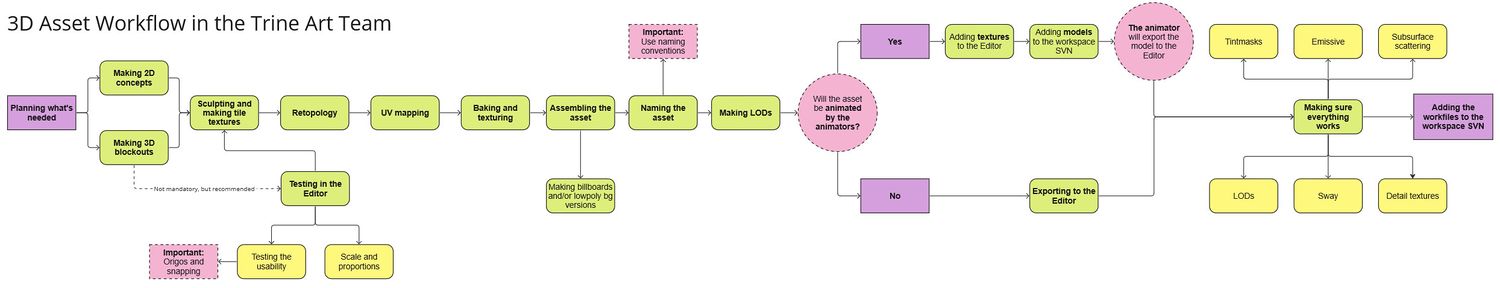
3D Workflow Steps
- Receiving a task
- The 3D artist is responsible for making sure the task they received will be completed in a timely manner, with the required specs in mind
- Likewise, they're responsible for keeping the AD informed of their progress
- In most cases, the 3D artist will have a couple of tasks at any given time
- This is to ensure that they have things to do even if they need to e.g. wait for feedback for the other task
- The 3D artist is responsible for making sure the task they received will be completed in a timely manner, with the required specs in mind
- The Idea
- The 3D artist needs to make sure they understand the actual idea behind the asset; how it related to the story and it's surroundings, and what kind of reference images to use or search for
- This part might require communicating with different team members, e.g. the AD, the designers, the script writer, and/or other artists
- The Concept
- Once the idea is clear, some kind of concept is made
- It can be e.g. rough drawing, a 3D blockout, or a photo bash - the point isn't to make anything polished, but to visualize the basic idea
- Once the idea is clear, some kind of concept is made
- Highpoly Mesh, a Sculpt
- The detailed and performance heavy version of the mesh
- Like in all the work phases, it's good to first sculpt a rough version of each piece, and get a confirmation from the AD that everything seems to be going as desired
- "Trash Version" of the lowpoly mesh, if the mesh is going to be animated
- When making characters, it's good to give the animators a very crude lowpoly version of the mesh - this way the animators can point out possible problems early on, and fixes are easy to make
- This can be done when all the proportions of the mesh are somewhat finished, but there is not detailing yet
- When making characters, it's good to give the animators a very crude lowpoly version of the mesh - this way the animators can point out possible problems early on, and fixes are easy to make
- Lowpoly mesh
- A less dense and engine-friendly approximation of the highpoly model
- It's important to have the optimal amount of geometry (polygons) - not too little so that the mesh is too angular, but not too much so that the mesh is needlessly performance heavy
- UV mapping
- Creating the texture coordinates for the lowpoly mesh
- Baking
- Transferring details from the highpoly model to create a surface material for the lowpoly model
- Texturing
- Adding all the materials and colors on the model
- Asset Assembling
- Assembling the assets to a coherent set, making use of duplicated and mirrored mesh parts
- Naming the Asset
- Please follow the project's naming instructions to the T!
- LODs
- Using a ready-made script to create even lower polycount versions of the lowpoly models, which can be switched on in the Editor when the model is further away
- Export & Import to Editor
- Importing the textured lowpoly model and it's textures them to Editor with correct naming
- Adjusting in Editor
- Further configuration in the Editor, e.g. backlight, self illumination
- Adding Work Files to the Workspace SVN
- Once everything is done, add the work files (.fbx, .lxo, .spp, final texture maps .tga) to the workspace SVN so that anyone can find them, if someone else will need to edit your asset
- Adding a Screenshot of Your Model to the Wiki
- Make a screenshot which showcases the model or the models made for the set. Add it to the correct project's 3D asset wiki page, with the name with which it can be found
Having trouble?
- If you have odd issues, try 3D Asset Workflow: Troubleshooting
- If you didn't find what you were looking for anywhere else, try 3D Asset Workflow: General Tips
External Art Fundamental Tips
Some general art fundamentals tips that are useful for any game artist:
- Neil Blevis: Various art tips, check especially 9. Composition
- Avoiding Tangents: 9 Visual Blunders Every Artist Should Watch Out For
- Lighting Fundamentals for Artists
- Draw a Box: An exercise based approach to learning the fundamentals of drawing
- Feng Zhu design school videos. All kinds of stuff about painting/design/color etc.
- Game Maker's Toolkit. Interesting and well-made videos about game mechanics in different games by Mike Brown.
- Sam Nielson's lecture about environment design
- Sam Nielson's lecture about atmosphere
- The Art of Environment Storytelling for Video Games GNOMON