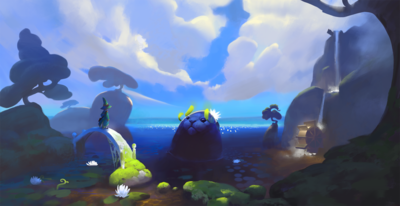Level Art: Ideas for New Levels: Difference between revisions
Jump to navigation
Jump to search
Created page with "{{:Public Level Art}} <!-- Link list transcluded from main Level Art page --> * How to get visual ideas to kickstart a new level? * All Trine levels have their own theme, but..." |
m Tero Tirkkonen moved page Public Level Art: Ideas for New Levels to Level Art: Ideas for New Levels without leaving a redirect |
(No difference)
| |
Revision as of 15:48, 23 November 2021
- How to get visual ideas to kickstart a new level?
- All Trine levels have their own theme, but there is a lot of variation and different areas inside levels as well
- Searching for ideas, inspiration and reference images is always beneficial when determining the themes for the level you are working on
- Creating mood boards and collecting a reference image library will help you during the creative process
- Reference images are super important in the process of forming a clear vision of the level you want to create
- Sure, you can come up with cool stuff off the top of your head, but why not use the fantastic resources available to get even better results?
Idea & Concept Process
- The lead artist will combine preliminary references for different level themes that indicate what kind of mood and theme are wanted
- The concept artist might make some kind of concept art to further flesh out the ideas. However these concepts are often quite vague and focus more on the big general picture, so the level artist needs to come up with most of the details
- Once the level artist starts working on the level they should go through the materials already available internally: The script, level wiki site, concepts and existing reference images
- Communicating with the AD/art lead and designers, the writer and possibly with the 3D artists is important
- Consider all the materials and start thinking about how the level could look like
- Based on the existing materials, search for your own reference images online and save the best ones to the shared level reference image folders
- Use the best ideas from your reference images and your imagination and combine everything in your unique level. Don't directly copy and paste stuff from reference images, but add your own touch.
- You can go back to the reference images at any point during the level art process.
- You might even forget some great ideas along the way, so refreshing your brain by returning to the reference once in a while is a good practice.
- If you feel stuck with a scene at any point when creating the level, you can just find a reference image or two with cool-looking ideas and try utilizing them in your design.
- The level art process is an iterative process. There is no need to get everything placed perfectly from the get-go, as that's very seldom how our creative processes work. The process takes a lot of experimenting, trial and error.
- In some cases it might be best to rework a scene completely to find something better.
Where to Get the Best References
- You can find ideas everywhere, from movies, documentaries or even your daily bus trips to work
- Look around you, study the formations of nature, geography and architecture with a level artist's point of view!
- There are tons of photo and art references online but don't forget you can also do some fieldwork yourself and take your own reference photos. When stumbling into an interesting location in your real life, don't forget to take in the place with all your senses, this you can't do with online materials.
- Pinterest is an excellent reference image site. You'll get a bunch of related images for each good reference image, and it's easy to end up with an impressive amount of open tabs brimming with reference ideas. The only downside is that you have to be logged in to use the site, which can be annoying, but still worth it.
- Artstation is another absolutely inspiring site for ideas. It's full of amazing art. Of course, with other people's art, it's very important to not copy stuff directly, but that should go without saying when using any reference. Make it your own!
Something to consider when using references
- Reference images from online are never a perfect representation of what is wanted for the final asset/level/product.
- For example, if the AD offers some reference images, they are meant to flesh out the general idea and point you in the right direction, but never to be copied directly.
- This can be a bit tricky sometimes, as everybody will probably pick out different things from the same reference image.
- If we used already existing reference material as it is, there would be no need for concept art, nor as much space for our own imagination or creativity. Most likely the end result wouldn't be very coherent and unique either.
- Consider reference images as vague pointers and concepts, rather than pieces designed specifically for Trine games.
- Trine games are meant to be unique-looking - that needs original ideas, so it's never good practice to copy anything straight from a reference image.
- It's an important skill to know how to use the reference creatively to support your own imagination instead of letting the reference determine everything for you.