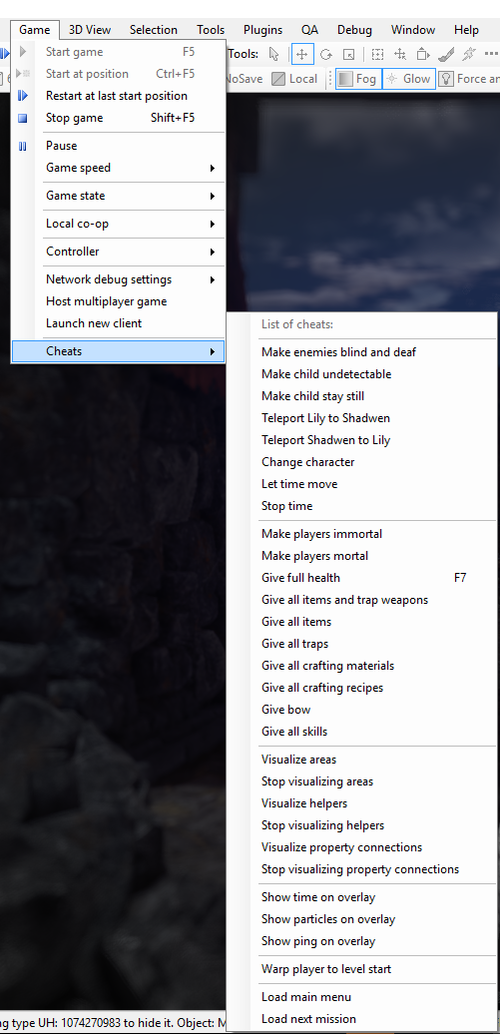Editor cheats
Contents
General Cheats
All the cheats can be accessed from the Game tab in the toolbar. Under that you have Cheats section, which opens up with all the cheats below. All the cheats have been written out in proper text, so for example the cheat.makeAiBlindAndDeaf() is actually listed as Make enemies blind and deaf.
Warping
Most likely, the most important "cheats" you will be using are the warp options. These are here for the sole purpose of quickly moving in the game. With F5 and F6 you can teleport the character in the level. F5 teleports you horizontally to the direction the character is facing and F6 teleports straight up. In Shadwen, if you are not moving at the same time, these teleportation do not make the time move so you can warp around guards with no consequences. These are really important if you don't want to walk throughout the whole level to get to a specific point for example.
List of Cheats
There are two different ways to use cheats in the Editor. The first on is to use the cheats from the toolbar, Game -> Cheats holds a few cheats relating to the games. The other one is to manually type in the cheat: Press F8 to open the cheat menu. Here you need to manually input the cheat you want, the format is: cheat.nameofthecheat(). For example, giving all the traps is typed like this: cheat.giveTraps()
Shadwen specific cheats
Game -> Cheats:
- Make enemies blind and deaf
- Make child undetectable
- Make child stay still
- Teleport Lily to Shadwen
- Teleport Shadwen to Lily
- Change character
- Let time move
- Stop time
Manual
- cheat.makeAiBlindAndDeaf() makes enemies not react to player
- cheat.makeChildUndetectable() makes the child undetectable
- cheat.makeChildNotMove() makes the child stay still
- cheat.moveTime() makes game time run for longer after player has moved (this is a quick hack)
- cheat.testRunToMissionExit() After game has been running for about 10-20 seconds so navmesh has had time to initialize all the mesh obstacles, this spams error if a guard can't reach its MissionExit.
Cheats concerning the items and traps.
Game -> Cheats:
- Give all items and trap weapons
- Give all items
- Give all traps
- Give all crafting materials
- Give all crafting recipes
Manual:
- cheat.giveAll() gives you all the items and trap weapons in the game
- cheat.giveTraps() gives you one of each trap type used in the game.
- cheat.giveItems() gives you one of each item in the game, excluding weapons such as traps
- cheat.giveCraftingMaterials() gives you all of the games crafting materials
- cheat.giveCraftingRecipes() gives you all of the games crafting recipes
- cheat.givePoisonDartMine() gives 1 poison dart mine
- cheat.givePoisonDartMines() gives 10 poison dart mines
- cheat.giveProximityMine() gives you 1 proximity mine
- cheat.giveProximityMines() gives you 10 proximity mines
- cheat.giveMetalPlate() gives you 1 crafting material MetalPlate
Trine specific cheats
- Make players immortal
- Make players Mortal
- Give full health (F7)
General cheats in all games
There are also many handy cheats that turn on visualization for various things, such as helpers and connections.
Game -> Cheats:
- Visualize areas
- Stop visualizing areas
- Visualize helpers
- Stop visualizing helpers
- Visualize property connections
- Stop visualizing property connections
And finally some miscellaneous cheats
Game -> Cheats:
- Show time on overlay
- Show particles on overlay
- Show ping on overlay
- Warp player to level start
- Load main menu
- Load next mission