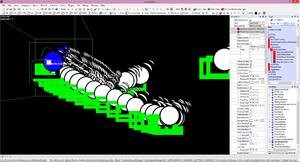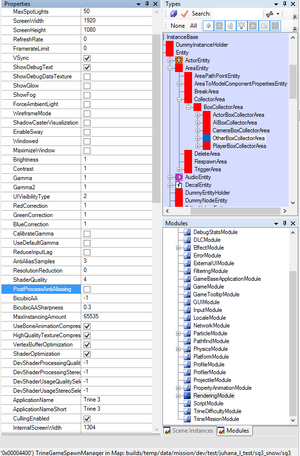Removing ghosting artifacts from the editor screen
Some objects might leave ghost artifacts on the editor window. These can be removed by either placing another object that has AlphaBlending enabled, or going to "View->Modules->ModuleRoot->RenderingModule" and removing the tick from "PostProcessAntiAliasing" in the properties window.