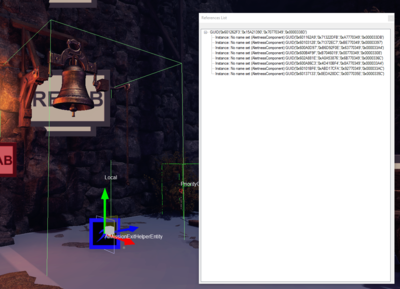References list
Jump to navigation
Jump to search
General Info
The References List can be found from View → References List.
- This list shows instances' references; Where an object has been connected to, to which other objects and entities it affects on via components etc.
- Reference list might help you out to keep track on (usually) complex property connections, where multiple different objects and entities interact with each other.
In other words, you'll be able to single-out an object from these connection mashups, to see where it specifically affects on.
Opening up the Reference list
1. Open up your reference list from View → References List.
2. Select an object/entity from your level, right-click it and select Show references
- All instances which interact with the selected instance, will then be shown on the reference list.
Reference list example
- Here, the selected instance is an AiMissionExitHelperEntity. (Guards start running towards these "path points" when they get alerted and the game is over if they manage to reach these points).
Its reference list shows all the guards, whose AlertnessComponent has been connected to this specific instance. Simple as that.
- You can locate all these guards on your level by right-clicking the instances on the reference list and then selecting Locate GUID